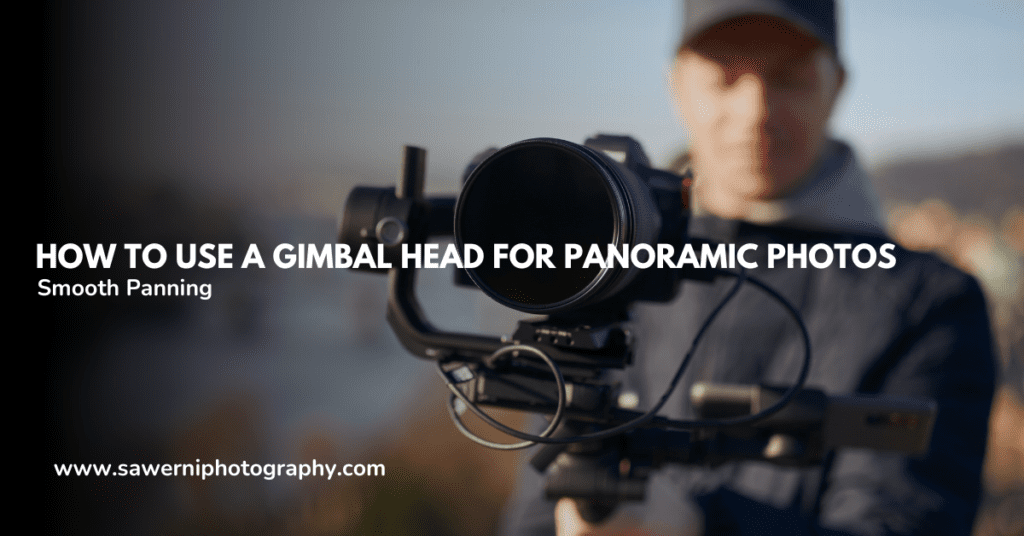In video recording, frame rates are crucial in how the final footage is perceived. Frame rate, often measured in frames per second (fps), can drastically alter the viewing experience. Two commonly debated frame rates are 30fps and 60fps, each offering advantages and drawbacks.
The choice between the two depends on a multitude of factors, from the footage’s intended use to the recording equipment’s technical limitations.

Understanding the technical aspects of 30fps and 60fps is vital for videographers. A frame rate of 30fps has been the standard for television because it balances motion smoothness with storage space.
On the other hand, 60fps provides a much smoother visual experience, beneficial for capturing fast action sequences or for use in slow-motion effects. However, this higher frame rate increases storage requirements and could be overkill for everyday usage.
30 vs 60fps Video Recording – Key Takeaways
- Frame rates affect video smoothness and viewer experience.
- The choice between 30 and 60 fps depends on the intended use and technical capacity.
- There are significant trade-offs to consider regarding storage space and motion representation.
Understanding Frame Rates in Video Recording

In video recording, understanding frame rates is crucial for professionals and enthusiasts alike, as they dictate the smoothness of motion and influence the final video quality.
The Basics of FPS
The term FPS or frames per second refers to the number of individual images, known as frames, captured by a camera in one second. 30 fps produces smooth videos for standard viewing, while 60 fps offers a more fluid and lifelike portrayal of motion.
The Impact of FPS on Video Quality
Frame rate significantly affects video quality. Clarity and detail can be enhanced with higher frame rates. Videos at 60 fps appear sharper and more defined, especially during fast-paced scenes, compared to those recorded at 30 fps.
Frame Rates and the Human Eye
While the human eye can perceive slight differences between frame rates, it generally cannot distinguish beyond a certain threshold. However, faster frame rates reduce motion blur and create a more realistic motion.
Read more about 30fps to 60fps Converter.
Video Recording Standards
Various international standards set the recommendation for broadcast and cinema:
- 24 fps for Hollywood cinema
- 25 fps for television in PAL broadcasting countries
- 30 fps for television in NTSC broadcasting countries
Frame Rate Choices for Content Creators
When selecting a frame rate, content creators must consider their audience and the content’s purpose:
- 24fps for a cinematic look
- 30fps for standard web content, such as vlogging
- 60fps for smooth motion in sports or action-packed videos
Technical Considerations
Content creators must assess their hardware capabilities, including processing power and storage space, especially when dealing with 4K resolution, as these factors are critical for higher frame-rate recordings.
The Influence of Lighting Conditions
Higher frame rates necessitate increased light exposure or sensitivity because each frame is exposed for a shorter duration. This could pose a challenge in low-light conditions, requiring careful management of shutter speed and sensor sensitivity.
Motion Representation in Different Frame Rates
Motion portrayal varies with frame rate:
- Films generally employ 24fps to induce a specific mood and atmosphere.
- Higher frame rates like 60fps are ideal for slow motion and replays in sporting events.
FPS Options on Modern Devices
Smartphones and cameras today offer various recording options, ranging from 30 fps for everyday use to 60 fps for capturing intricate movements. Devices with high hardware requirements can even go beyond these frame rates.
Considering the Audience Perception
The final choice of frame rate should weigh the viewing experience and realism the audience prefers. 30fps might suffice for standard content, but 60fps elevates the experience in action-intensive videos or imparts a hyper-real quality to footage.
Practical Aspects of 30 vs 60 FPS Video Recording
When delving into video recording, the frame rates of 30 FPS (frames per second) and 60 FPS stand as two commonly used standards, each with unique implications for video quality, performance, and resource demands. In this section, we’ll explore their pros and cons and how they apply to various practical aspects of videography.
Pros and Cons of 30 FPS Recording
- Advantages:
- Reduced File Size: Videos at 30 FPS take up less storage space, making them easier to upload and share.
- Better in Low Light: This frame rate can perform better in low-light conditions with more prolonged exposure per frame.
- Limitations:
- Less detail in motion: Can produce noticeable motion blur during fast actions.
- Cinematic Look: Although some prefer a classic cinematic quality, it might not suit all videography styles.
Advantages and Limitations of 60 FPS
- Advantages:
- Smooth Motion: Ideal for capturing sports and video games, providing fluid movement and reducing blur.
- Better for Slow-Motion Videos: Footage can be slowed down with maintained smoothness.
- Limitations:
- Increased File Sizes: Requires more storage and bandwidth for uploading and streaming.
- Potential for increased heat and reduced battery life on some recording devices due to higher processing demands.
Comparing File Sizes and Data Use
- 30 FPS: Often results in smaller file sizes than 60 FPS, meaning less data usage and storage requirements. Standard file formats include .avi and .mov.
- 60 FPS: Larger data usage could be an issue for budget projects or those with limited bandwidth or storage resources.
Frame Rates for Slow-motion Videos
- To achieve high-quality slow-motion, frame rates higher than 60 FPS, such as 120 or 240 fps, are often used.
- 60 FPS can be effectively slowed down, offering more flexibility than 30 FPS but less than higher frame rates.
Device Capabilities and 30 vs 60 FPS
- Many smartphones and cameras now support recording at both 30 FPS and 60 FPS but may vary in performance regarding heat output and battery consumption.
- Professional equipment may offer higher frame rates with advanced features like variable refresh rates.
Post-Production and Editing Workflow
- Editing: 60 FPS footage can be more expensive and time-consuming due to larger sizes and more frames per second.
- Post-Production: Offers more flexibility in editing, especially when matching footage to different refresh rates or Hz.
Making a Decision Based on Project Needs
- Style and Cinematography: The choice between 30 FPS and 60 FPS may depend on the desired aesthetic; some filmmakers prefer the traditional look of 30 FPS, while others opt for the clarity and smoothness of 60 FPS.
- Videography Needs: The decision should align with project goals, whether for a feature film, web content or personal projects, considering factors such as movement, detail, resolution, and delivery platforms.
Frequently Asked Questions
Selecting the correct frame rate for video recording can dramatically affect the visual experience. Here’s an exploration of critical questions around the choice between 30 and 60 fps.
What are the practical differences between recording video at 30 and 60 fps?
30 fps (frames per second) provides a film-like aesthetic and uses less storage and processing power. In contrast, 60 fps recording offers smoother motion, which is beneficial for capturing fast-moving subjects or creating more fluid slow-motion effects.
Can the human eye discern the disparity between video recorded at 30 and 60 fps?
The human eye can detect the difference between 30 and 60 fps; videos at 60 fps appear smoother and more lifelike, particularly in rapid-motion scenarios.
How does the choice between 30 fps and 60 fps impact animation smoothness?
Animation at 60 fps tends to look significantly smoother, reducing motion blur and judder, thus enhancing the viewing experience, particularly for fast-paced animated content.
Which frame rate, 30 or 60 fps for screen recordings, delivers better clarity?
For screen recordings, 60 fps offers improved clarity, especially when capturing high-motion scenarios such as video gameplay, as it provides a more precise portrayal of movements.
Is there a distinct advantage to recording in 4K at 60 fps over 30 fps?
4K at 60 fps enhances detail and smoothness, making it superior for capturing intricate movements and providing a more immersive experience, albeit at the cost of larger file sizes and increased processing requirements.
What considerations should be made when choosing between HD and FHD recording at varying frame rates for social media platforms?
When choosing frame rates for social media, consider both the platform’s specifications and your audience’s expectations. While HD at 30 fps is widely acceptable, FHD at 60 fps may be preferred for dynamic content or platforms that cater to high-quality video enthusiasts.